What is the Adobe Creative Cloud Package?
December 26, 2024
What is the Adobe Creative Cloud Package?
Adobe Creative Cloud is a comprehensive suite of software tools and services designed for professionals in creative industries such as graphic design, video editing, web development, photography, and more. It offers a subscription-based service, giving users access to a wide range of Adobe’s powerful creative applications, cloud storage, and collaboration tools.
The Adobe Creative Cloud package includes all the essential tools that creative professionals rely on for designing, editing, and producing high-quality content across various mediums. Here’s a breakdown of what’s included in the Adobe Creative Cloud package:

Key Components of the Adobe Creative Cloud Package
- Software Applications
Creative Cloud provides access to over 20 desktop and mobile applications that cater to different creative needs. Some of the most popular tools in the suite include:- Photoshop: Industry-standard photo editing software for everything from basic touch-ups to advanced image manipulation.
- Illustrator: Powerful vector graphics software for creating logos, illustrations, and designs.
- InDesign: A desktop publishing tool for creating layouts for print and digital publications like books, magazines, and flyers.
- Premiere Pro: Video editing software for creating professional videos, used in film and TV production.
- After Effects: A motion graphics and visual effects software for creating animations, special effects, and compositing.
- Lightroom: A photo management and editing tool for photographers, ideal for organizing and enhancing photos in bulk.
- Adobe XD: A tool for designing user experiences (UX) and user interfaces (UI) for web and mobile apps.
- Dreamweaver: A web development application for designing, coding, and managing websites.
- Animate: Software for creating animations and interactive content.
- Cloud Storage
Adobe Creative Cloud includes cloud storage, allowing you to store and access your projects from any device. This ensures that your work is backed up and synchronized across multiple devices, so you can seamlessly transition between devices without losing progress. - Mobile Apps
In addition to desktop software, Adobe offers mobile apps to complement its Creative Cloud suite. These apps include:- Photoshop Express: A simplified version of Photoshop for mobile photo editing.
- Adobe Spark: A tool for creating social media graphics, web pages, and short videos.
- Adobe Capture: A mobile app for capturing photos and turning them into design assets.
- Adobe Lightroom Mobile: A mobile version of Lightroom for editing photos on the go.
- Adobe Fonts and Adobe Stock
- Adobe Fonts: Access thousands of high-quality fonts for your creative projects, integrated directly into the software.
- Adobe Stock: An integrated stock library offering millions of high-quality images, videos, templates, and audio clips. You can access these assets directly within Adobe apps to enhance your designs.
- Collaboration Tools
Creative Cloud offers various tools to streamline collaboration with team members. With features like Creative Cloud Libraries, you can store assets and share them easily between apps and with other users. This is particularly useful for teams working on shared projects. - Regular Updates
Creative Cloud operates on a subscription model, which means subscribers receive continuous updates, ensuring they always have the latest features, bug fixes, and enhancements. This keeps your software up-to-date and secure.
Adobe Creative Cloud Subscription Plans
- All Apps Plan
This plan includes access to the entire Creative Cloud suite of apps. It’s ideal for users who need multiple tools for design, video editing, photography, and more. - Single App Plan
For users who need access to just one Adobe application, the Single App Plan allows you to choose any Adobe software (e.g., Photoshop, Illustrator, or Premiere Pro) for a lower monthly cost. - Photography Plan
Tailored for photographers, this plan gives access to Adobe Lightroom and Photoshop, with added cloud storage for image management. - Business Plan
Aimed at teams and businesses, the Business Plan provides extra features like centralized user management, additional cloud storage, and collaborative tools for team projects. - Student & Teacher Plan
Adobe offers a significant discount for students and educators, giving them access to all Creative Cloud apps at a fraction of the regular price.
Benefits of Adobe Creative Cloud
- All-in-One Solution: Adobe Creative Cloud provides everything a creative professional could need in one place, from design to video production, making it easy to work across multiple creative disciplines.
- Cloud-Based: Access your files from any device, anywhere, ensuring flexibility and easy collaboration with teams or clients.
- Regular Feature Updates: With a subscription to Creative Cloud, you always have access to the latest updates and new features as soon as they’re released.
- Collaboration Made Easy: Share assets, work on joint projects, and streamline communication with collaboration tools that keep everyone on the same page.
- Mobile Integration: Work on your creative projects from anywhere with Adobe’s mobile apps, ensuring that your creative workflow is never interrupted, whether you’re in the office or on the go.
Conclusion
The Adobe Creative Cloud package is an all-encompassing toolkit for creative professionals, offering access to industry-leading software, cloud storage, collaboration tools, and regular updates. Whether you’re a solo freelancer, a small business, or part of a larger team, Creative Cloud provides the tools you need to elevate your work and stay competitive in the fast-paced creative industry.
If you’re looking to enhance your creative workflow, Adobe Creative Cloud offers a flexible and scalable solution to meet your needs, whatever your profession or project size.