How to verify a GMB listing in Australia?
December 27, 2024
How to Verify a Google My Business (GMB) Listing in Australia – Verifying your Google My Business (GMB) listing is an essential step to ensure your business is visible on Google Search and Google Maps. If you’re in Australia and want to get your business listed and verified, follow these steps to ensure your GMB profile is properly set up and visible to local customers.

Steps to Verify Your GMB Listing in Australia
1. Create or Claim Your GMB Listing
- Sign In to Google My Business: Head to Google My Business and sign in with your Google account.
- Add Your Business: If your business isn’t listed yet, click on “Add your business to Google” and enter your business information, such as name, address, phone number, business category, and website (if applicable).
- Claim Your Business: If your business is already listed but you haven’t claimed it, search for your business name, select it, and click “Claim this business.”
2. Choose Your Verification Method
After claiming or adding your business, Google will prompt you to verify your listing. The verification methods available in Australia are generally the same as in other regions, but here are the common methods:
- Postcard by Mail:
The most common verification method, Google will send a postcard with a verification code to the address you provided in your GMB profile.- The postcard typically arrives within 5–10 business days.
- Once received, sign in to your Google My Business account, click “Verify Location,” and enter the verification code to confirm your listing.
- Phone Verification:
In some cases, Google may offer phone verification. If eligible, Google will call the phone number listed for your business and provide a verification code.- Enter the code in your GMB account to complete verification.
- Email Verification:
Some businesses may qualify for email verification. If applicable, Google will send a verification code to the business email address you provided during the GMB setup.- Enter the code in your GMB account to verify your business.
- Instant Verification:
If your business is already verified with Google Search Console, you may qualify for instant verification.- Simply sign in to GMB with the same email linked to Google Search Console, and your listing will be automatically verified.
- Video Verification:
Google may offer video verification as an alternative method for some businesses. If requested, you’ll need to record a video showing your business, including key details like signage, interiors, and the surrounding area.- Follow Google’s instructions to complete this process.
3. Complete Your Google My Business Profile
While waiting for your verification to be processed, it’s a good idea to complete your profile. You can add important information like business hours, services, products, high-quality photos, and a description to help attract potential customers.
What to Do After Verifying Your GMB Listing
Once your GMB listing is verified, your business will be eligible to appear on Google Search and Maps, making it easier for potential customers to find you. You can now:
- Respond to customer reviews.
- Post updates and offers.
- Monitor insights to see how customers are finding your business.
Make sure to regularly update your listing with accurate information to maintain credibility and help customers find the most up-to-date details about your business.
Troubleshooting Common Verification Issues in Australia
- Postcard Not Arriving:
- If you don’t receive the postcard within 10 days, request a new one through your GMB account. Make sure the address entered is correct.
- Double-check your address to ensure it matches the physical location of your business.
- Phone Verification Issues:
- Make sure your business phone number is accurate and accessible. If the phone verification method doesn’t work, try other verification options like postcard or email.
- Category Issues:
- If you can’t find your business category or the listing doesn’t seem correct, review and select the most relevant category. A well-selected category helps your business appear in the correct searches.
- Incorrect Business Details:
- If your business details (address, phone number, etc.) were entered incorrectly, update them before submitting for verification. Google may not verify listings with incomplete or incorrect information.