how linkedin sales navigator works
November 26, 2024
LinkedIn Sales Navigator is a powerful tool designed to assist sales professionals and businesses in leveraging the vast network of LinkedIn for lead generation, prospecting, and sales activities. It works by providing a range of features and functionalities tailored to help users identify, connect with, and engage potential leads effectively. Here’s a detailed explanation of how LinkedIn Sales Navigator works:

- Advanced Search Functionality: LinkedIn Sales Navigator offers advanced search filters that allow users to narrow down their search results based on specific criteria such as industry, company size, job title, seniority level, and geographic location. This enables users to identify prospects who match their ideal customer profile (ICP) more effectively.
- Lead Recommendations: Sales Navigator uses algorithms and data analysis to provide users with personalized lead recommendations. These recommendations are based on the user’s preferences, saved searches, and previous interactions. By suggesting relevant leads, Sales Navigator helps users discover new opportunities and expand their network.
- Real-Time Updates and Insights: Sales Navigator provides users with real-time updates and insights about their leads and accounts. This includes notifications about job changes, company updates, shared content, and other relevant activities. By staying informed about their prospects, users can engage with them at the right time and with personalized messages.
- InMail Messaging: InMail is a feature exclusive to LinkedIn Sales Navigator that allows users to send direct messages to prospects, even if they’re not connected on LinkedIn. This provides users with a direct channel of communication to reach out to potential leads and initiate meaningful conversations.
- CRM Integration: Sales Navigator seamlessly integrates with popular Customer Relationship Management (CRM) systems such as Salesforce, Microsoft Dynamics, and HubSpot. This integration allows users to sync leads, contacts, and activities between Sales Navigator and their CRM platform, ensuring data consistency and streamlining their sales process.
- Team Collaboration Tools: Sales Navigator offers features for team collaboration, allowing sales teams to share lead lists, insights, and notes within the platform. This fosters collaboration among team members and ensures alignment in their outreach efforts.
- Analytics and Reporting: Sales Navigator provides users with analytics and reporting features to track their engagement with leads and measure the effectiveness of their outreach campaigns. This includes metrics such as InMail response rates, profile views, and lead activity. By analyzing these metrics, users can identify successful strategies and optimize their approach.
- Training and Support: LinkedIn offers training resources, tutorials, and customer support to help users maximize their use of Sales Navigator. Whether through online documentation, webinars, or direct support channels, users can access the assistance they need to navigate the platform effectively and achieve their sales objectives.
Whatsapp Us +918368319550
Telegram @pk160487
Skype – ar.pankaj07