How Does Adobe Creative Cloud Work
December 26, 2024
Adobe Creative Cloud is a comprehensive suite of creative tools and services that empower users to create, edit, and share digital content. Whether you’re a graphic designer, photographer, videographer, web developer, or digital artist, Adobe Creative Cloud provides a seamless experience that integrates over 20 industry-leading applications, cloud storage, collaboration tools, and regular updates. But how exactly does Adobe Creative Cloud work? Let’s break it down.

1. The Core of Adobe Creative Cloud: Applications
At the heart of Creative Cloud are its powerful applications. These tools cater to a wide range of creative professionals and industries. Some of the most popular applications included in Adobe Creative Cloud are:
- Photoshop: A comprehensive tool for photo editing, graphic design, and digital artwork.
- Illustrator: A vector-based design software used for logo creation, illustrations, and typography.
- Premiere Pro: A professional-grade video editing software widely used for film, TV, and online video content.
- After Effects: A visual effects and motion graphics software for animating and enhancing video content.
- InDesign: A desktop publishing software for creating layouts for printed and digital media.
- Lightroom: A photography-focused app for editing, organizing, and enhancing photos.
- Adobe XD: A tool for designing and prototyping user interfaces (UI) and user experiences (UX) for web and mobile applications.
These applications are continually updated by Adobe, ensuring users always have access to the latest features, bug fixes, and performance improvements.
2. Cloud Integration and Storage
Adobe Creative Cloud operates on a cloud-based system, which provides several benefits:
- Cloud Storage: Creative Cloud offers online storage where you can securely store your files and access them from any device. Depending on your subscription plan, you can get up to several terabytes of cloud storage, giving you ample space for all your projects and creative assets.
- File Syncing: One of the key features of Adobe Creative Cloud is its ability to sync files across multiple devices. You can start a project on your desktop and continue working on it from your laptop, tablet, or even a mobile device. All your assets, project files, and preferences are synced in real-time, allowing you to maintain consistency across all your devices.
- Libraries: Creative Cloud Libraries allow you to store design assets like images, colors, fonts, and other elements in one place. These assets can be shared across different apps and accessed from any device, streamlining your creative workflow.
3. Seamless Collaboration
Collaboration is made easy through Adobe Creative Cloud. The platform includes several features that facilitate working with others on shared projects:
- Shared Libraries: Teams can create shared libraries in Creative Cloud, where they can store and organize assets for easy access by all members.
- Adobe Cloud Documents: With Adobe Cloud Documents, you can store your files in the cloud and collaborate in real-time. Multiple users can open and edit the same file simultaneously, streamlining the feedback process and accelerating the production timeline.
- Version Control: Cloud-based syncing also helps keep track of changes made to a document or project. Adobe automatically saves versions, allowing you to easily roll back to previous iterations of a file if needed.
4. Access Across Devices and Platforms
One of the most convenient features of Adobe Creative Cloud is its cross-platform compatibility. Adobe allows you to install its applications on both Windows and macOS, so you can work from either operating system. Additionally, Adobe has mobile apps for many of its core tools (e.g., Photoshop Express, Lightroom Mobile, Adobe Spark), enabling you to access your projects from tablets and smartphones. This flexibility means you can work from your desktop in your office and pick up where you left off on your mobile device while on the go.
5. Regular Updates and New Features
With Adobe Creative Cloud, users no longer need to purchase software upgrades or worry about outdated versions. Creative Cloud operates on a subscription model, which means that when new features or tools are released, subscribers automatically receive these updates. Adobe releases both major and minor updates throughout the year to enhance performance, introduce new features, and add creative capabilities.
Additionally, Adobe often introduces brand new applications to its suite, which Creative Cloud subscribers can access right away. This ensures you’re always using the latest and most innovative tools without the hassle of having to buy new versions.
6. Flexible Subscription Plans
Adobe Creative Cloud offers various subscription plans to suit different needs and budgets. Whether you’re an individual professional, part of a creative team, or an educator, there’s a plan that provides the right level of access to the tools you need. Some of the available plans include:
- Individual Plan: Access to a single app or the entire suite of Creative Cloud apps.
- Business Plan: Includes advanced team collaboration features, more storage, and enterprise-level tools.
- Student and Teacher Plan: A heavily discounted plan for students and educators, providing access to the full suite of apps at a more affordable price.
- Photography Plan: Offers access to Photoshop and Lightroom for photographers at a discounted rate.
7. Integration with Adobe Stock and Adobe Fonts
Creative Cloud integrates seamlessly with Adobe Stock and Adobe Fonts, giving users access to millions of high-quality stock images, videos, templates, and fonts. You can purchase assets directly from within your apps and integrate them into your projects without needing to leave the software. Adobe Fonts allows you to access a vast library of fonts that can be synced directly to your Creative Cloud applications.
8. Security and Privacy
Adobe Creative Cloud is designed with security in mind. Files stored in the cloud are encrypted, and Adobe provides several authentication options to ensure that only authorized users can access the files. Adobe also offers additional enterprise-level security features for businesses and teams, such as data loss prevention, multi-factor authentication, and granular user permissions.
Conclusion
Adobe Creative Cloud works by offering a seamless, integrated suite of creative tools and services that allow professionals and enthusiasts alike to create, collaborate, and share their work with ease. With its powerful software applications, cloud syncing, collaboration features, and flexible subscription plans, Creative Cloud is a valuable resource for anyone working in the creative industry. Whether you’re a solo freelancer or part of a large team, Creative Cloud provides the tools and storage to take your creative projects to the next level.