Can Adobe Creative Cloud be used on ipad
December 26, 2024
Can Adobe Creative Cloud Be Used on iPad?
Yes, Adobe Creative Cloud can be used on an iPad! While the full suite of Creative Cloud applications is designed primarily for desktop use, Adobe offers several powerful apps optimized for the iPad that integrate seamlessly with the Creative Cloud ecosystem. These apps provide a range of creative tools for photography, design, illustration, video editing, and more. Whether you’re a professional on the go or a student using an iPad for creative work, Adobe Creative Cloud offers flexibility and convenience for tablet users.

Adobe Creative Cloud Apps for iPad
Adobe has developed a variety of apps that are available for iPad, each tailored to different aspects of the creative process. Some of the key apps for iPad include:
- Adobe Photoshop for iPad
Adobe Photoshop is one of the most popular and powerful tools for photo editing, and now you can use it on your iPad. The app includes essential features like layer-based editing, retouching, compositing, and filters. Photoshop for iPad syncs with the desktop version, allowing you to work seamlessly between devices. - Adobe Illustrator for iPad
Adobe Illustrator on iPad offers vector-based drawing tools for graphic design, illustration, and typography. The app is intuitive and provides a similar experience to its desktop counterpart, with features like brushes, pen tools, and customizable workspace layouts. It also syncs with Creative Cloud, allowing you to access your files from both desktop and mobile devices. - Adobe Lightroom for iPad
Adobe Lightroom, an essential tool for photographers, is available for iPad as well. It allows for professional-grade photo editing and organizing, with a streamlined interface suited for touch devices. You can edit RAW files, adjust lighting and color, and apply presets. Lightroom for iPad also integrates with Creative Cloud, enabling seamless syncing of your photos and edits across devices. - Adobe Fresco for iPad
Adobe Fresco is a powerful drawing and painting app designed for digital artists and illustrators. It features a variety of brushes, including live brushes that mimic real-world media like watercolor and oil paint. Fresco is optimized for the iPad’s touchscreen interface, providing a natural drawing experience. It also syncs with Creative Cloud, allowing you to access your artwork on multiple devices. - Adobe Spark Post, Video, and Page for iPad
Adobe Spark offers tools for creating quick graphics, social media posts, short videos, and web pages. These apps are designed for users who need to create content quickly and easily, with templates and customization options available directly on the iPad. Spark apps sync with Creative Cloud, allowing you to work on projects across devices. - Adobe XD for iPad
Adobe XD, a UI/UX design tool, is available for iPad through Adobe XD’s mobile app. It allows designers to create prototypes, wireframes, and interactive designs on their iPads. The app integrates with Creative Cloud, enabling seamless transitions between desktop and mobile versions of XD.
How Adobe Creative Cloud Syncs with iPad
When using Adobe Creative Cloud apps on iPad, all your files, settings, and creative assets are synced across devices. This synchronization is made possible through Creative Cloud storage. For example, if you start a project on Photoshop for iPad, you can continue working on it later on your desktop version of Photoshop, and vice versa. The same applies to other apps like Illustrator, Lightroom, and Fresco.
Creative Cloud storage ensures that your assets, such as images, brushes, fonts, and more, are available across devices. You can store files on the cloud and access them from anywhere, including your iPad, making it easier to work on projects on the go.
Do You Need a Subscription to Use Creative Cloud on iPad?
While some of Adobe’s mobile apps are available for free, access to many features and tools within the apps requires a Creative Cloud subscription. A subscription to Adobe Creative Cloud gives you access to the full suite of apps, including the desktop versions, along with additional features like cloud storage and syncing. You can choose from various subscription plans depending on your needs:
- Individual Plans: For access to a single app or the entire Creative Cloud suite.
- Photography Plans: For those focused on photography, providing Lightroom and Photoshop.
- Student and Teacher Plans: Special pricing for students and educators.
The iPad apps themselves may offer limited free versions, but to unlock the full functionality and seamless integration with your Creative Cloud account, you will need a paid subscription.
Benefits of Using Adobe Creative Cloud on iPad
- Flexibility and Mobility: Take your creative work anywhere with the portability of an iPad. You can work while traveling, at coffee shops, or on the go.
- Touchscreen Interface: The iPad’s touchscreen provides a more intuitive, tactile way to interact with design tools, making it ideal for drawing, painting, and photo editing.
- Syncing and Collaboration: Creative Cloud’s syncing features make it easy to switch between your iPad and desktop, keeping your projects up-to-date across devices. You can also collaborate with others, sharing files and assets from your iPad to desktop or cloud storage.
- Powerful Apps: Adobe’s iPad apps bring many of the core features of their desktop counterparts to the tablet, providing high-quality creative tools in a compact, easy-to-use format.
Conclusion
Yes, Adobe Creative Cloud can be used on iPads, with a growing range of apps designed to bring the power of Adobe’s tools to mobile devices. Apps like Photoshop, Illustrator, Lightroom, Fresco, and Adobe XD offer an intuitive experience for creative professionals, allowing them to work from anywhere and stay productive. With cloud syncing, seamless transitions between devices, and a subscription to Creative Cloud, you can access your files and projects on your iPad and continue your creative work on the go.
Whether you’re editing photos, creating illustrations, or designing prototypes, Adobe Creative Cloud on iPad brings powerful creative tools to your fingertips.