What is Adobe Creative Cloud do?
December 26, 2024
Adobe Creative Cloud is a comprehensive suite of tools and services designed to empower creative professionals and enthusiasts alike. It is a cloud-based platform that offers access to a wide range of Adobe software applications, cloud storage, and collaborative features, allowing users to create, edit, and manage digital content with ease. Whether you are a graphic designer, photographer, video editor, or web developer, Adobe Creative Cloud provides the tools needed to bring your creative vision to life.

Here’s a breakdown of what Adobe Creative Cloud does:
1. Access to Industry-Leading Creative Software
At the core of Adobe Creative Cloud is its collection of over 20 powerful applications that cater to a variety of creative disciplines. These include:
- Photoshop: A world-renowned tool for photo editing, graphic design, and digital artwork.
- Illustrator: A vector graphics editor perfect for creating logos, illustrations, and scalable graphics.
- Premiere Pro: A professional video editing tool used by filmmakers and content creators to produce high-quality videos.
- After Effects: A motion graphics and visual effects software for creating animations and special effects.
- InDesign: A desktop publishing tool for creating layouts for print and digital media such as books, magazines, and flyers.
- Lightroom: A photography-focused application that helps users manage, edit, and enhance photos.
- Adobe XD: A tool for designing and prototyping user interfaces (UI) and user experiences (UX) for web and mobile apps.
- Dreamweaver: A web development application for creating websites and coding.
- Animate: A tool for creating animations and interactive content.
These are just a few of the many apps offered through Creative Cloud, which covers a broad range of creative tasks including design, video editing, photography, animation, web development, and more.
2. Cloud Storage and Syncing
One of the standout features of Adobe Creative Cloud is its cloud storage, which enables you to store, access, and share your creative assets online. This ensures your files are always backed up and accessible from any device, whether you’re working on your desktop, laptop, or mobile device. With cloud syncing, you can start a project on one device and seamlessly continue it on another, making it easier to work on the go.
Creative Cloud offers various storage plans depending on your subscription, from 100 GB to several terabytes of storage, giving you plenty of space for all your creative work.
3. Regular Software Updates
With a Creative Cloud subscription, you will receive regular software updates and new features as soon as they are released. This subscription-based model eliminates the need for expensive upgrades, as you automatically have access to the latest versions of the tools and applications. This is particularly useful for staying ahead of industry trends, as Adobe continually enhances its software with new capabilities, performance improvements, and security patches.
4. Collaboration and Sharing Tools
Creative Cloud also includes a suite of collaboration tools that make it easier to work with teams, clients, or collaborators. Features like Creative Cloud Libraries allow you to store and share assets like fonts, colors, and design elements across projects, while Adobe Cloud Document support lets you collaborate on documents and designs in real time.
Additionally, Creative Cloud offers tools like Adobe Spark for creating social media content and Adobe Portfolio for building personal websites and online portfolios, making it easier for creative professionals to showcase and share their work.
5. Integration with Adobe Stock and Adobe Fonts
Another major advantage of Adobe Creative Cloud is its integration with Adobe Stock and Adobe Fonts:
- Adobe Stock: Access millions of high-quality stock photos, videos, templates, and audio clips that you can use to enhance your projects. Creative Cloud users can integrate stock assets directly into their projects, making it easy to find the perfect resources for design work.
- Adobe Fonts: Creative Cloud subscribers have access to a vast library of fonts, which can be easily integrated into any design project, ensuring you have the right typography to match your creative vision.
6. Mobile Apps and Creative Flexibility
In addition to desktop software, Adobe Creative Cloud offers mobile apps for editing and creating on the go. Some of the most popular mobile apps include:
- Photoshop Express: A simplified version of Photoshop for quick photo edits on your phone.
- Adobe Lightroom Mobile: Edit and organize your photos on your mobile device with a streamlined version of Lightroom.
- Adobe Spark: Quickly create graphics, videos, and web pages on your phone or tablet.
- Adobe Draw and Adobe Fresco: Digital drawing and painting apps for illustrators and artists.
These mobile apps work in tandem with the desktop versions of Creative Cloud software, allowing you to work seamlessly across devices and platforms.
7. Subscription Plans Tailored to Your Needs
Adobe Creative Cloud offers flexible subscription plans to suit different types of users:
- Individual Plans: Choose from plans that provide access to either single apps (e.g., Photoshop or Illustrator) or the entire Creative Cloud suite.
- Business Plans: Teams and businesses can access enterprise-level tools for collaboration, team management, and increased cloud storage.
- Student and Teacher Plans: Adobe offers discounted pricing for students and educators, providing access to the full suite of Creative Cloud applications at a more affordable price.
These plans give you the flexibility to choose the right level of access and support based on your creative needs and budget.
Conclusion
Adobe Creative Cloud is a robust platform that provides creative professionals with everything they need to create, edit, and collaborate on digital content. With access to industry-leading software tools, cloud storage, real-time collaboration, regular updates, and mobile app integration, Creative Cloud has become an essential suite for professionals in fields like graphic design, photography, video editing, animation, web development, and more.
Whether you’re an individual freelancer or part of a larger creative team, Adobe Creative Cloud offers the tools and resources to help you bring your creative vision to life, stay organized, and collaborate effectively with others.