how to get linkedin sales navigator
November 26, 2024
Obtaining LinkedIn Sales Navigator is a straightforward process, but it involves subscribing to a premium service offered by LinkedIn. Sales Navigator is tailored specifically for sales professionals and businesses seeking to enhance their lead generation, prospecting, and sales activities on the platform. Here’s a step-by-step guide on how to get LinkedIn Sales Navigator:

- Visit the LinkedIn Sales Navigator Website: Start by visiting the official LinkedIn Sales Navigator website. You can access the website by typing “LinkedIn Sales Navigator” into your preferred search engine or directly navigating to the Sales Navigator page on LinkedIn’s website.
- Explore Subscription Plans: Once on the Sales Navigator website, explore the different subscription plans available. LinkedIn offers various plans to accommodate the needs and budgets of individual sales professionals, small teams, and larger enterprises. Review the features and pricing of each plan to determine which one best suits your requirements.
- Choose Your Plan: After reviewing the subscription plans, select the plan that aligns with your needs and budget. LinkedIn typically offers Professional, Team, and Enterprise plans, each with different features and pricing tiers. Consider factors such as the size of your sales team, the level of collaboration required, and any specific features you need for your sales activities.
- Start Your Free Trial (if available): LinkedIn often offers a free trial period for new users to try out Sales Navigator before committing to a subscription. If a free trial is available, sign up to start your trial period. During the trial, you’ll have access to the premium features of Sales Navigator, allowing you to explore its capabilities and evaluate its effectiveness for your sales efforts.
- Subscribe to Sales Navigator: If you’re satisfied with the trial and decide to continue using Sales Navigator, subscribe to the service by choosing a subscription plan and providing your payment information. LinkedIn typically offers both monthly and annual billing options for subscription plans. Select the billing frequency that works best for you and complete the subscription process.
- Download the Sales Navigator App (Optional): While not necessary, you may also consider downloading the LinkedIn Sales Navigator app on your mobile device. The app allows you to access Sales Navigator’s features on the go, enabling you to stay connected and engaged with your leads and accounts from anywhere.
- Complete Your Profile and Set Preferences: After subscribing to Sales Navigator, take the time to complete your profile and set your preferences within the platform. This includes specifying your target audience, saving relevant leads, creating lists, and customizing your settings to optimize your experience.
- Explore Training and Support Resources: LinkedIn offers training resources, tutorials, and customer support to help users maximize their use of Sales Navigator. Take advantage of these resources to familiarize yourself with the platform’s features and functionalities and learn best practices for lead generation, prospecting, and sales activities.
Whatsapp Us +918368319550
Telegram @pk160487
Skype – ar.pankaj07