how to use linkedin sales navigator effectively
November 26, 2024
how to use linkedin sales navigator effectively – Using LinkedIn Sales Navigator effectively requires a strategic approach to leverage its powerful features and capabilities for lead generation, prospecting, and sales activities. Here’s a comprehensive guide on how to use LinkedIn Sales Navigator effectively:

- Optimize Your Profile: Before diving into LinkedIn Sales Navigator, ensure that your LinkedIn profile is complete, professional, and showcases your expertise in your field. A well-optimized profile can help you establish credibility and attract potential leads.
- Define Your Ideal Customer Profile (ICP): Start by defining your ideal customer profile (ICP) to identify the characteristics of your target audience. Consider factors such as industry, company size, job title, seniority level, and geographic location to narrow down your search criteria.
- Use Advanced Search Filters: Utilize Sales Navigator’s advanced search filters to refine your search and identify prospects that match your ICP. Filters allow you to narrow down your search results based on criteria such as industry, company size, job title, and more, making it easier to find relevant leads.
- Save Leads and Create Lists: As you identify potential leads, save them to your Sales Navigator account and organize them into lists based on different criteria or sales campaigns. Lists help you stay organized and prioritize your outreach efforts effectively.
- Leverage Lead Recommendations: Take advantage of Sales Navigator’s lead recommendations, which are generated based on your preferences, saved searches, and previous interactions. These recommendations can help you discover new opportunities and expand your network.
- Monitor Insights and Updates: Stay informed about your leads and accounts by monitoring insights and real-time updates provided by Sales Navigator. Pay attention to activities such as job changes, company updates, and shared content to identify relevant opportunities for engagement.
- Personalize InMail Messages: Use InMail messages to reach out to prospects directly, even if you’re not connected on LinkedIn. Craft personalized messages that provide value to the recipient and address their specific needs or pain points.
- Engage with Content: Engage with prospects by commenting on, liking, or sharing their posts and updates. This helps you establish rapport and build relationships with potential leads before reaching out with a direct message.
- Track and Measure Your Outreach: Utilize Sales Navigator’s analytics and reporting features to track the effectiveness of your outreach efforts. Monitor metrics such as response rates, engagement levels, and conversion rates to identify what strategies are working and where there’s room for improvement.
- Collaborate with Your Team: Collaborate with your sales team by sharing insights, lead lists, and best practices within Sales Navigator. Collaboration fosters teamwork and alignment among team members, ultimately driving better results.
- Integrate with CRM Systems: Integrate Sales Navigator with your Customer Relationship Management (CRM) system to sync leads, contacts, and activities between the two platforms. This streamlines your sales process and ensures data consistency across your sales tools.
- Continuously Learn and Adapt: Lead generation is an ongoing process that requires continuous learning and adaptation. Stay updated on the latest features and best practices of Sales Navigator, and be open to experimenting with different outreach strategies to optimize your results.
Whatsapp Us +918368319550
Telegram @pk160487
Skype – ar.pankaj07