Does linkedin sales navigator provide email addresses
November 26, 2024
Does linkedin sales navigator provide email addresses- LinkedIn Sales Navigator does not provide email addresses directly within the platform. This is due to LinkedIn’s policies and privacy regulations, which prioritize user data protection and privacy. However, Sales Navigator offers various features and functionalities to help sales professionals identify and connect with potential leads, even if their email addresses are not readily available. Here’s how:

- InMail Messaging: One of the key features of LinkedIn Sales Navigator is the ability to send InMail messages to prospects, even if you’re not connected with them on LinkedIn. InMail messages allow you to initiate conversations and engage with potential leads directly through the LinkedIn platform. While InMail messages don’t provide email addresses, they offer a direct channel of communication that can be effective for reaching prospects.
- Lead Recommendations and Insights: Sales Navigator uses algorithms and data analysis to provide users with personalized lead recommendations based on their preferences and previous interactions. Additionally, the platform offers real-time updates and insights about leads and accounts, including job changes, company updates, and shared content. While these features don’t provide email addresses directly, they help sales professionals identify relevant prospects and engage with them effectively.
- Integration with CRM Systems: LinkedIn Sales Navigator seamlessly integrates with popular Customer Relationship Management (CRM) systems such as Salesforce, Microsoft Dynamics, and HubSpot. This integration allows users to sync leads, contacts, and activities between Sales Navigator and their CRM platform. While CRM integration doesn’t provide email addresses within Sales Navigator itself, it enables sales professionals to manage their leads more efficiently and track their interactions across multiple channels.
- Advanced Search Filters: Sales Navigator offers advanced search filters that allow users to narrow down their search results based on criteria such as industry, company size, job title, seniority level, and geographic location. While these filters don’t directly provide email addresses, they help users identify potential leads who match their target criteria, making it easier to find and connect with prospects.
- Third-Party Tools and Services: While LinkedIn Sales Navigator itself does not provide email addresses, there are third-party tools and services available that can help sales professionals find and verify email addresses. These tools typically utilize publicly available data sources and algorithms to generate email addresses based on criteria such as name, company, and domain. However, it’s important to use such tools responsibly and in compliance with privacy regulations and anti-spam laws.
In summary, while LinkedIn Sales Navigator does not provide email addresses directly within the platform, it offers a range of features and functionalities to help sales professionals identify, connect with, and engage potential leads effectively. By leveraging features such as InMail messaging, lead recommendations, CRM integration, advanced search filters, and third-party tools, sales professionals can maximize their outreach efforts and drive business growth.